Device driver of GHS-8AT-EX you can install from Winndows Update if environment that can connect to the Internet. We will inform you how to install the driver on your computer can not connect to the Internet here.
Download Instructions
When the download is complete, the following contents will be displayed.
Click the [Save As] button in the red frame to save the file in the desired location.
Clicking on the "∨" in the blue frame and selecting [Save] will save the file in the
location set in the browser.
Please install you must save the file once without fail.
May not be installed correctly by pressing the [Open] button to download.
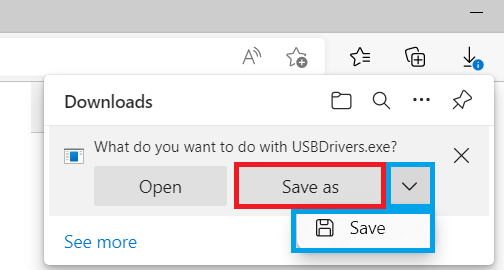
Extraction procedure
1. Click on [Open file] and unzip the downloaded USBDrivers.exe.
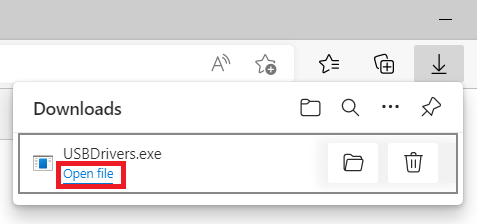
2. Please make sure that After the extraction, folder [USBDrivers] exists.
Please install the driver to select the folder where you extracted of this place if it
becomes the request screen of the device driver by connecting to your PC the instrument.
Install the driver on the target computer
And then copy it to anywhere on the computer object you unzipped the
[USBDrivers] folder.
Please refer to the following links: For installation instructions. Specify you copied the
[USBDrivers] folder specified destination driver.
